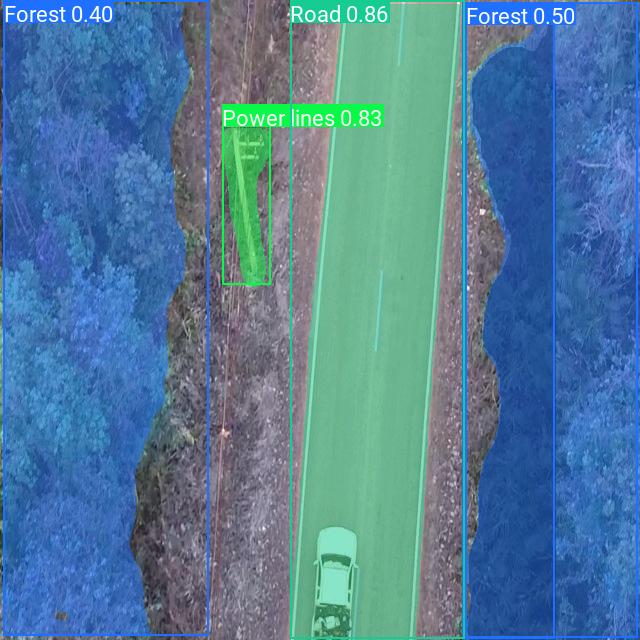X History - Chrome Extension
Chrome extension that tracks and saves X (Twitter) posts you view, with full-text search, masonry grid layout, and offline caching. Built with React 19, TypeScript, and Manifest V3.
Chrome extension that tracks and saves X (Twitter) posts you view, with full-text search, masonry grid layout, and offline caching. Built with React 19, TypeScript, and Manifest V3.
Project Overview
A Chrome extension that automatically tracks and saves X (Twitter) posts you view. Built with React 19, TypeScript, and Manifest V3, all data stays completely local in your browser.
The extension uses Chrome's webNavigation API to monitor posts you view, storing URLs in chrome.storage and caching enriched post data in IndexedDB. Post content is fetched from the FxTwitter API (no authentication required) and includes media, engagement stats, and metadata. Users can view their history in a masonry grid or list layout, with full-text search across cached posts.
The architecture uses three storage layers: chrome.storage for URL tracking, IndexedDB for searchable post caching, and localStorage for tweet metadata to minimize API calls. Built with Vite 7 and @crxjs/vite-plugin for fast development with HMR.
Designed for "load unpacked" distribution rather than Chrome Web Store - users can inspect and modify the code.
Installation Instructions
This extension is distributed as "load unpacked" for maximum privacy and control. Follow these steps to install:
- 1
Download the Extension
Click the download button to get the pre-built extension package.
Download Extension - 2
Extract the ZIP File
Unzip the downloaded file to a location on your computer where you want to keep the extension.
- 3
Open Chrome Extensions
Navigate to
chrome://extensions/in your Chrome browser. - 4
Enable Developer Mode
Toggle the "Developer mode" switch in the top right corner of the page.
- 5
Load the Extension
Click "Load unpacked" and select the extracted folder containing the extension files.
- 6
Start Using
Pin the extension to your toolbar and start browsing X.com to automatically track posts!
Privacy Note: All data stays completely local in your browser. No external servers, no tracking, no authentication required.
Key Features
- •Automatic post tracking as you browse X.com
- •IndexedDB caching with offline access
- •Full-text search by content and username
- •Masonry grid and list view modes
- •History manager with infinite scroll pagination
- •Dark/light theme support
- •Import/export for data backup
- •Post enrichment via FxTwitter API (media, engagement stats)
- •100% local storage
Project Gallery
Technical Challenges & Solutions
Challenge 1
Standard Twitter widget API was slow to render, lacked dark mode support, and had limited UI customization
Solution
Switched to FxTwitter API which provides raw post data (text, media, engagement stats) without authentication. Built custom TweetCard components with shadcn/ui for full control over styling, dark mode support, and faster rendering.
Challenge 2
Managing dual storage systems (chrome.storage + IndexedDB) efficiently
Solution
Built a two-tier storage system: chrome.storage holds lightweight URLs for tracking, while IndexedDB caches enriched post data from FxTwitter API. Added localStorage caching layer for tweet data by post ID to minimize API calls.
Results & Impact
Automatic tracking of X posts during browsing
Full-text search across cached posts
Masonry grid and list view layouts
100% local data storage
Fast HMR development workflow with Vite + @crxjs
Technologies Used
Project Links
Interested in this project?
Let's discuss how I can help with your similar requirements.
Get in TouchSimilar Projects
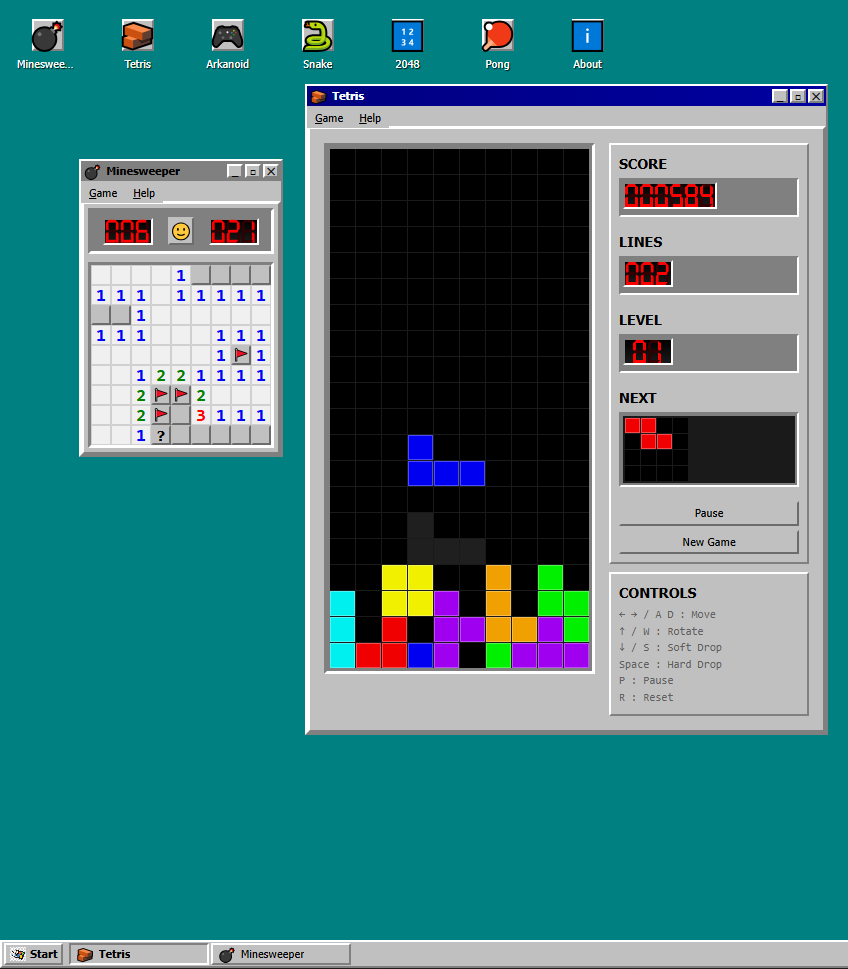
Win95Games - Retro Gaming Platform
Collection of 6 classic Windows 95 games with authentic retro desktop experience. Features Minesweeper, Tetris, Arkanoid, Snake, 2048, and Pong in a pixel-perfect Windows 95 UI with window management and smooth animations.

AutoPartsDB - Inventory Management System
Inventory management system that transformed a monolithic Excel file with 900+ columns into a relational database. Features relationship visualization for parts-suppliers-clients, work table sync functionality, and multi-language support.

Math Meteors - Educational Game
An educational math game where players solve arithmetic problems to destroy meteors and protect Earth. Features adaptive difficulty, responsive design optimized for different devices, and beautiful animations.